10 Creative Pinterest Idea Pins Examples to use in your business
*Please note that this post contains affiliate links and any sales made through such links will reward me a small commission – at no extra cost for you.
So we all know by now what are idea pins are. They’re the hype of Pinterest right now, and they damn right deserve to be.
Idea pins show effective results for many new and existing Pinners on Pinterest. They’re helping brands expand their reach, grow followers and even help with affiliate marketing.
But coming up with idea pins can be great until you run out of ideas and hit a creative block. So today, I’m sharing 8 ways you can create effective idea pins that will always prove results and entice your target audience no matter how many times you make them.
1. Promote your products
Whether you have digital products like ebooks, online courses, etc., or e-commerce products, you need to promote them through idea pins ASAP!
Create a mockup of your product for one slide and, in the next, proceed to tell your audience what your product can do for them. How does it serve them? Maybe even add a testimonial, then lastly, place a CTA (Call-To-Action) and tell them where to go.
2. Promote your freebies
If you’re looking to build and grow your email list, you need to promote your freebies in static pin form and idea pins!
Use the same method as I mentioned earlier, but instead of a testimonial, show results from your methods or someone else who got good results from your freebie.
Try adding a video instead of an infographic explaining your freebie. Don’t forget to add captions to your video, though ;).
Again add a CTA to get more Pinners signing up to your email.
3. Affiliate marketing
I know what you're thinking, and yes, there's now another new way to make passive income through Pinterest!
You can promote any of your affiliate links with Pinterest through standard pins, but it's pretty limited on idea pins.
As far as I have heard, Pinterest has approved of:
Amazon associates (sign up here to join the affiliate program)
Rakuten Advertising (sign up here to join the affiliate program)
ShopStyle Collective (sign up here to join the affiliate program)
Even though Pinterest loves you more when you use affiliate links they approve of, you can still go ahead and try and use affiliate links of your choice. Just be prepared that Pinterest may reject them.
I'd recommend checking the rules of your affiliate programs first before you proceed.
To find out how to add affiliate links to your idea pins, click here.
4. Reels/Tik Toks
Now, I was one myself recommending that business owners should repurpose their reels and Tik Toks when idea pins first hit the scene.
But since then, Pinterest representatives have stated that having watermarks from Tik Tok and Instagram on your pins may harm your Idea Pin distribution in the algorithm. Which completely sucks.
As Instagram now also has that rule when it comes to reels too.
Pinterest loves original content, so they want you to use their app, which is understandable.
But does this mean never repurposing anything from Instagram or TikTok again? Nope!
I continue to use my content from other platforms; I just make sure that I save my videos before editing and posting them. Instead, I edit them on Pinterest, so at least I’m using their app, and it tricks the algorithm into thinking I’m being original on the app *cue my Disney villainous laugh*.
5. Youtube Videos
If you have a YouTube profile and you’re looking to promote it, you need to be using idea pins!
I’ve been creating templates in Canva for my clients, and I add short snippets of their YouTube videos alongside some text stating what the video is about and a CTA to watch the rest.
It’s super easy to make, plus it’s educational for your niche.
Remember to compress your video files, as you can only have videos up to 100MB.
I use this website to compress mine - Freeconvert
Also, if you’re creating YouTube shorts, then you need to be repurposing them as well as idea pins.
6. Podcasts
Many creative business owners like yourself have podcasts today, so why not promote through your Pinterest idea pins so you can get even more listeners tuning in!?
Like the example above, when working with my clients, I’ve created similar templates, and I’ve added a snippet of the show to the pin so Pinners who click on the pin can listen in for the first 1-5 minutes.
If they’re interested in hearing more, you must add another slide telling them to visit your website and how to get to it via your Pinterest bio.
I’ll soon be sharing how to create podcast pins for your Pinterest, so stay tuned by signing up for my email list to be the first to know:
7. Step-by-Step Tutorials & Tips
Pinners come to your profile to be inspired and to learn. So it’s vital that you share your practical wisdom with them through ideas pins just like you’d do with your Instagram stories and Instagram carousels.
Create an easy-to-follow step-by-step that they can easily apply to their business.
Even create a video of you sharing a business tip or tips you have learnt and want your audience to know.
The more you create idea pins like these, your Pinners will see you as an authority figure in your niche.
8. Your Portfolio
Don’t be afraid to show off that gorgeous portfolio of yours.
Whether you have mockups of brand designs, web designs, graphic design posters, ad banners, typography fonts, logo designs, package designs, social media templates, illustrations or your own photographs from different shoots with clients, SHOW THEM OFF!
Use idea pins to show potential new followers what you’re made of. It’ll be a great way to bring in a new following (since idea pins are awesome for that) and bring in potential new clients who just happened to see your work in an idea pin on their feed.
You never know what might come from it.
9. Promote your services
If you're a service-based business like me, you need to keep promoting it, bestie!
One unique way I saw someone use idea pins for this was by simply stating that she has an opening for the month of 'XYZ'. She then put what service she was talking about and what she could do for her ideal client. Then left with a CTA.
Simple as that!
Just by using an idea pin, she has the potential to book one or multiple clients, and I sure as hell am using this in my idea pins because who doesn't want more clients, right!?
10. Introduce yourself
Lastly and most importantly, don't forget to show yourself to your audience.
Don't always rush to promote something just because you can. Instead, show your audience who you are, what you like/don't like, and what you've got going on right now.
Get a little personal with idea pins because I'm sure your audience would love to know more about you.
But don't worry, you don't need to do this all the time because Pinterest isn't about being social like Instagram. It's just good for your audience to know your personality that little bit more.
Now that you have 10 new ideas…
It’s time to get creative. I know video marketing can be exhausting and time-consuming, but the benefits you’ll get from idea pins are worthwhile.
Even if you only upload 3 idea pins a week, it’s still better than nothing. You can build on that and try to aim for ideally 5 a week.
Especially now that you have these content ideas, you can start making or repurposing plenty of content in no time. I can’t wait to see what you do!



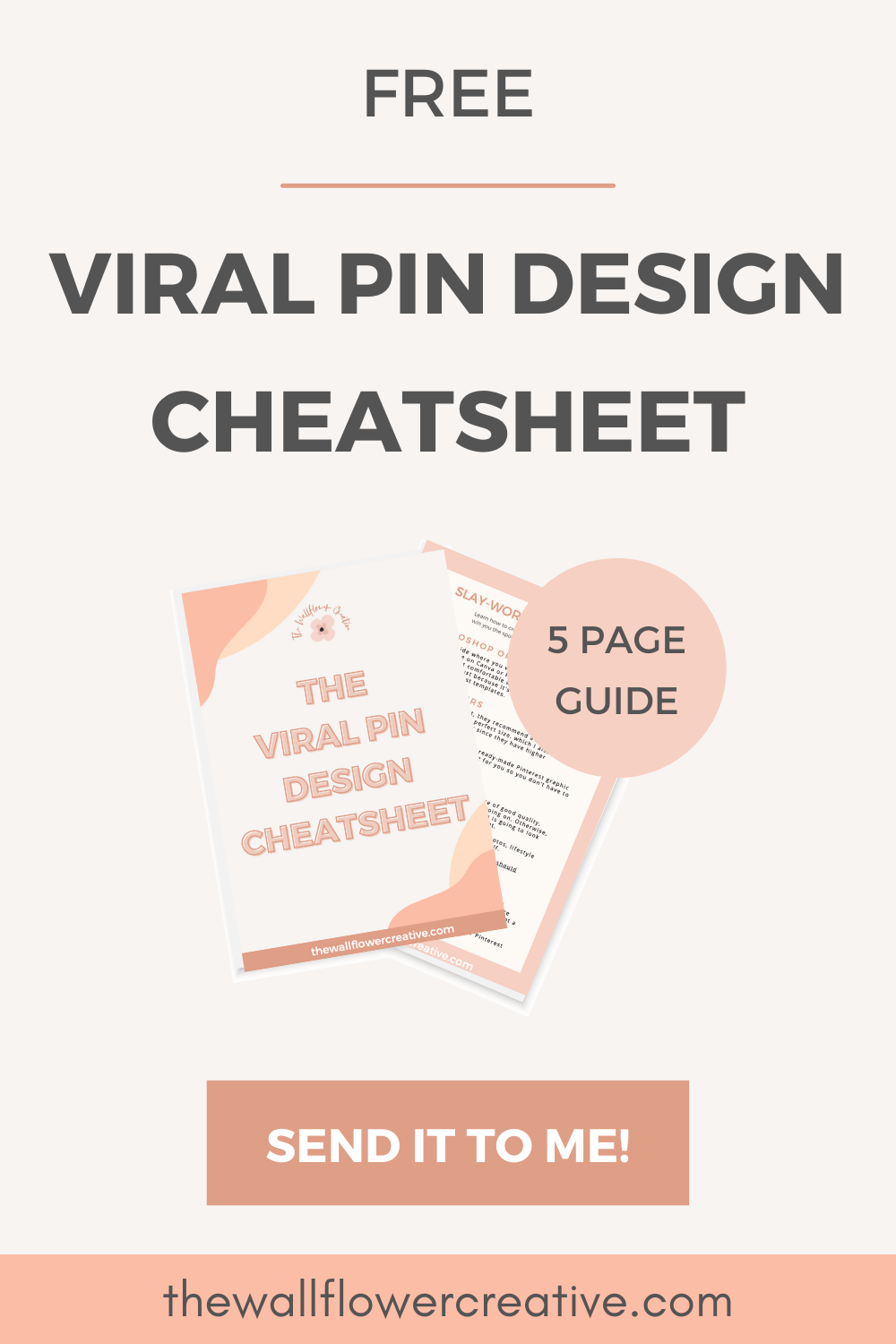
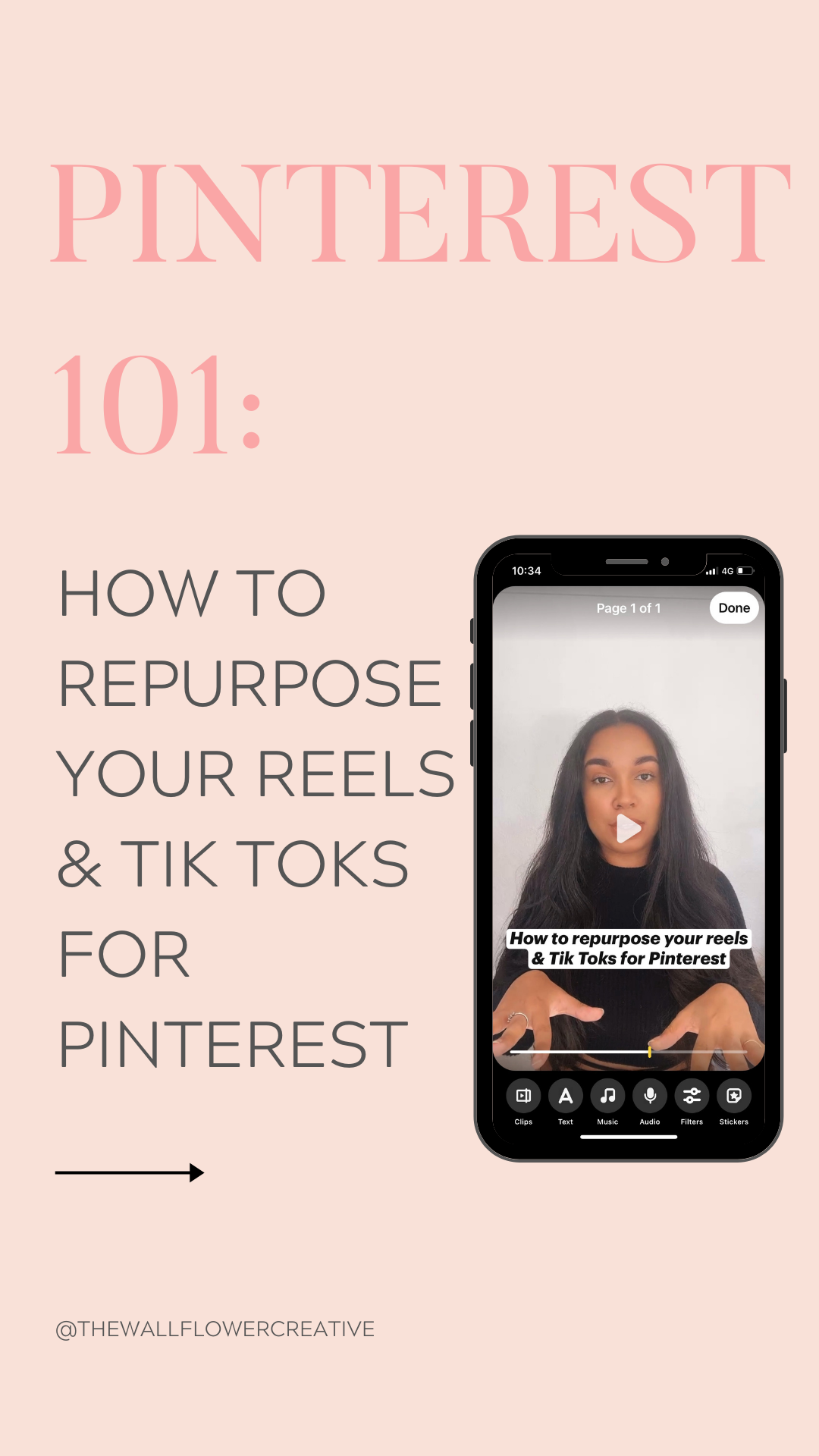
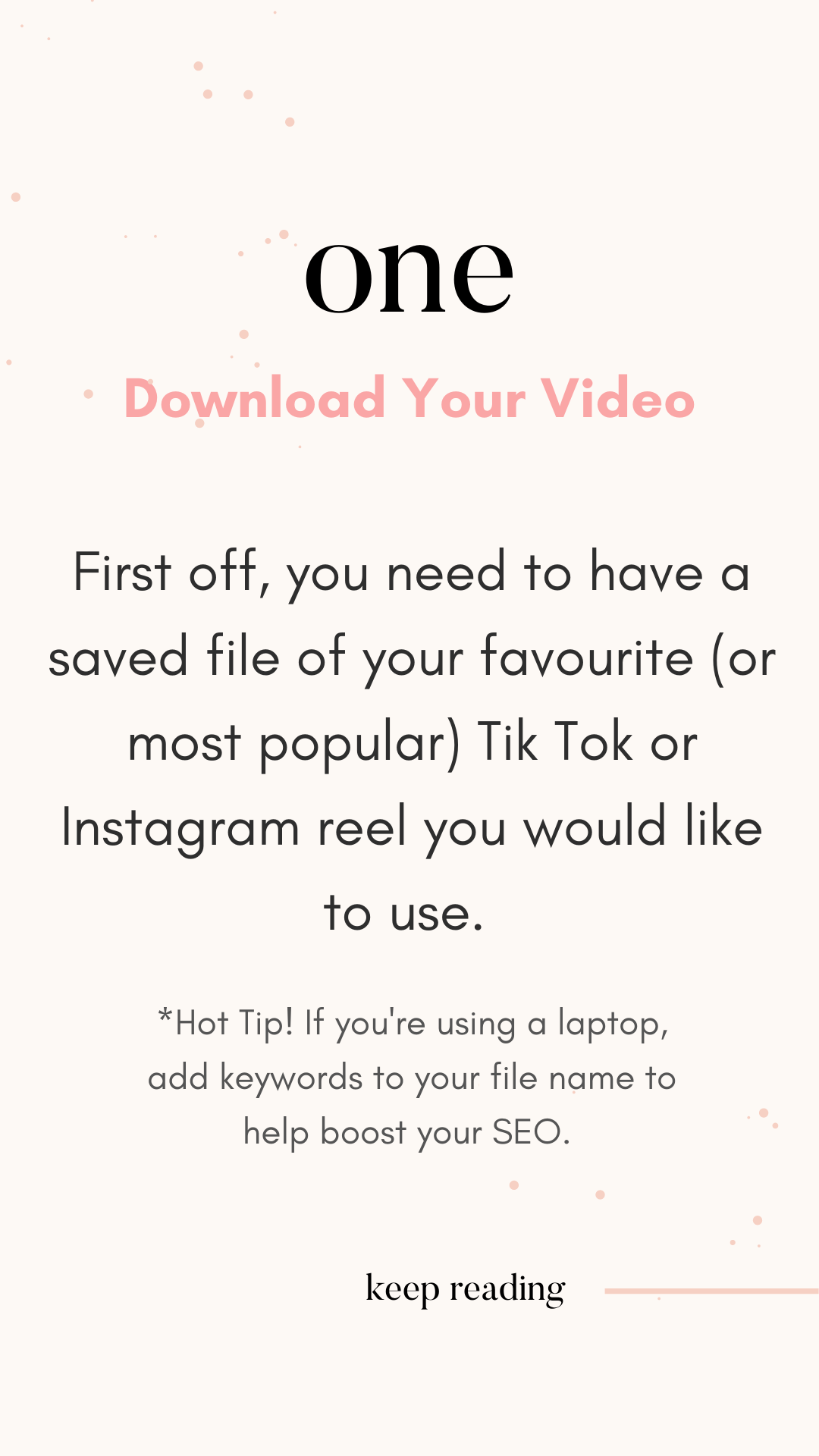









Your virtual bestie with expert advice on how to keep your business thriving and operating seamlessly. So grab your favourite beverage, get comfy, and prepare to delve into the realms of business management, productivity, content marketing, Pinterest marketing and so much more!