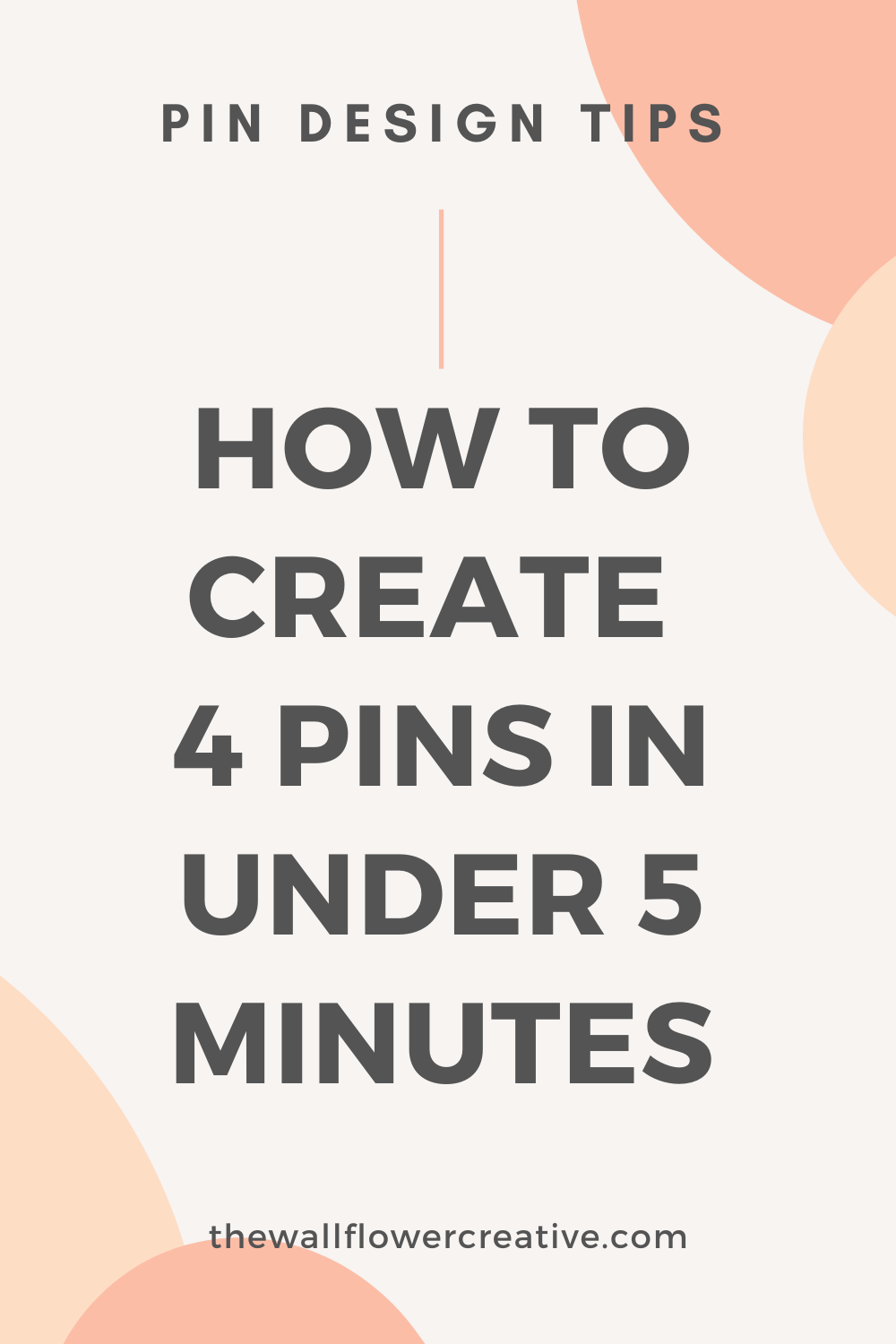How to Create 4 Pins in Under 5 Minutes
Is designing your pins stressing you out?
Designing your pins sounds like an easy task until you actually do it. If you’re a bit of a perfectionist like myself (if you're not, then you’re lucky my friend) & are particular with your designs, you find that a half an hour task can become a few hours task. Then those few hours you spend picking on your designs becomes the valuable time you’ve lost on doing other tasks in your business.
Does this sound like a familiar experience to you? If it does, then you know that procrastinating feeling you get when you even think of designing batches of pins because you know how long it will take you. Trust me, I’ve had the same feelings & I do pin design as part of my job!
So how can we make the process faster? How can we create pins easily without letting our inner perfectionist get in the way?
Well, today I’m sharing with you a Pinterest hack on how to create 4 pins in under 5 minutes! You'll also learn why you need to consistently be creating pins for your Pinterest.
Let’s dig in!
How much content do you need to be creating?
Well, you need to be creating at least 2-5 fresh pins for one piece of content. Now don’t panic! It sounds like a lot of work (especially if you have a lot of content), but it’s not & I’m going to show why in a little while. But for now, you might be wondering why you need to create so many pins for one piece of content.
It’s because of the Pinterest algorithm. Both Pinterest & Tailwind stated that pinning “Fresh Pins” (pins they’ve not seen before) on your Pinterest is what’s going to get picked up more by the algorithm.
This is because it wants to pick up new content instead of what we call “Duplicate Pins” - pins with the exact same image/URL combination that has already been Pinned to Pinterest before (by you or anyone else).
Having some duplicate pins won’t hurt your distribution as long as it’s not the vast majority of your pinning. But if your majoritively pinning fresh pins, then they will outperform your duplicative content. Which is a good thing, but I always try to keep a fair balance between the two.
The key thing to remember here is fresh pins need to have new images & layouts, so your content looks fresh to Pinners! Now, this leads me to my special hack!
How to create 4 pins in under 5 minutes
This hack is what’s going to save you time but also keep up with the Pinterest algorithm. So what is it?
Ta Da!
As you can see above, I have 4 pin designs. Each one is different, but they all have one thing in common. They’re the same picture but from different angles!
Of course, the layouts have changed ever so slightly, but the key thing here is the image. By having the same image, it saves us time instead of finding new stock photos for each one.
This also counts as a fresh pin because we’ve cropped the same image but provided a new perspective or new view for our Pinners. They will surely be convinced that you’ve got new content in store for them when in fact it’s just old content but with a few new covers on it.
So there you have it! You can easily make 4 pins pretty easily by just changing the perspective. But if you want your easily made pins to be picked up by the Pinterest algorithm & get you the traffic you want, don’t try and fool it by moving your image or logo a little bit over because it won’t get picked up.
Remember to be creative with your image and show a new perspective.
What if you don’t use stock photos?
Well, then your job is a lot easier. We all have brand colours for our businesses, so instead of using one of your brand colours all the time in the background, try using different brand colours in each pin.
If you use both stock & colour as me, then the same applies. Look at my own pins below.
I’ve used a variety of my brand colours, slightly changed the layout in two of the designs & I’ve used the same stock image, but with a new perspective throughout. By doing this I’ve created fresh pins & also saved myself some time.
How many times you should be creating & pinning fresh pins?
If you’re using Pinterest as a major part of your marketing strategy, then you want to be creating a batch of fresh pins as much as you can. For me, I create a fresh batch each month because I know I have new blog posts coming out in the month. So if I have 3 blog posts coming out next month & I make 2 pins per post, that’s 6 fresh pins I can post in that month.
Just remember that Pinterest doesn’t like it when you over-pin the same pin in a short period of time. So if you’ve already pinned one out of, let’s say, three other fresh pins for one blog post, and you wish to pin the next fresh content pin, you should wait at least 7 days before you post the new pin with the same URL again. Otherwise, it won’t count as fresh content and comes across as a little bit spammy, and we don’t want that.
Now that we’ve learnt all of that…
I hope the Pinterest tips I’ve shared with you today help you out in your pin design & also help you understand why you need to consistently create new content.
Happy pinning!